What is Pictory AI ?
Pictory AI is an online text to video ai software which can convert a script or article into a video in minutes. It can also edit a video using text. In this article, we will guide you through the salient features of Pictory AI for text to video, its pricing and plans, and how to create a video using a script or article.
Pictory AI Features
Let’s see some of the Pictory features at a glance. Pictory offers following four options to make videos :
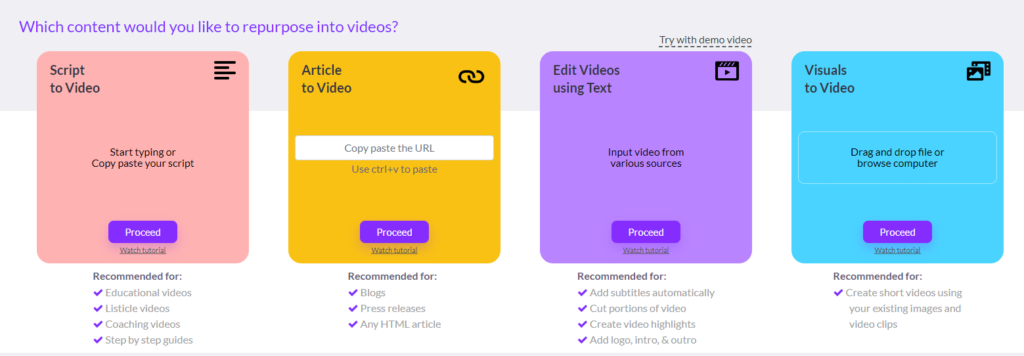
- Convert a script into a video,
- Convert an article into a video,
- Edit videos using text, or
- Create a new video using visuals and images.
Convert a script into a video
To create a video from a script, just paste the script you want to convert.
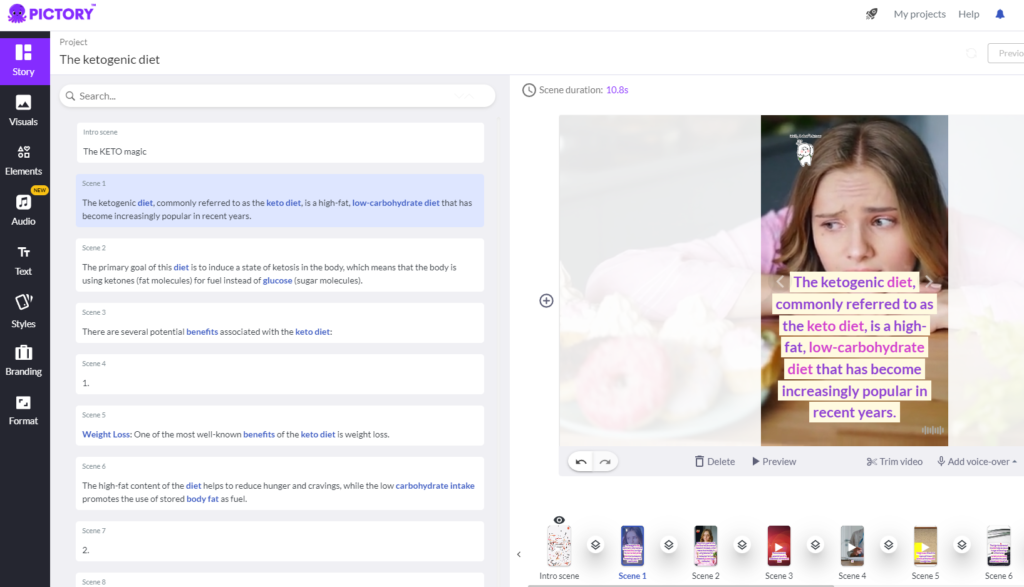
Once you copy and paste the script, Pictory’s AI will ask you to select a template for your video. Select the template and aspect ratio for your video. In a few seconds, Pictory’s powerful AI will generate the storyboard. Pictory AI breaks down the script into smaller sentences and creates multiple scenes with different videos and texts. You can now edit the visuals, trim the length of any video, preview the whole video, and add voiceover. Pictory AI provides you with different voice options to convert text into speech. You can also upload your own audio file or record your own voice. You can change or add images or videos from Pictory AI’s extensive library of 3 million videos and images, or you may also upload your own media. You can add stickers, GIFs, emojis, and change background music.
If you want to brand your video, Pictory AI allows you to add an intro and outro to your video and add your logo. You can change the text style, font, animation, and position of the intro text. You can enable the outro for your video and upload your logo. You can add or change text from the text tab and add scenes or transitions.
Convert an article into a video
Pictory automatically creates a video from an article. Paste the URL of one of the blog posts, and Pictory AI will summarize and break it down into multiple scenes. Select a suitable template, and the AI will generate the storyboard for the video. Follow the same procedure as used for creating a video from a script, and Pictory AI will generate a video for you from the article.
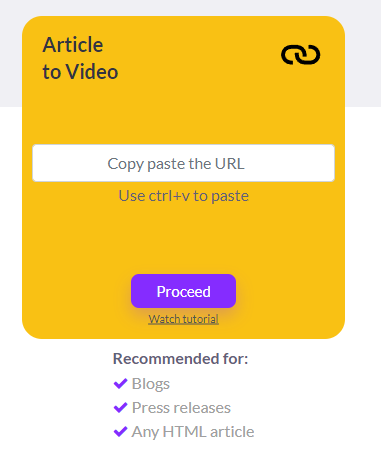
Edit Videos Using Text
Another useful feature of Pictory AI is that it can edit videos using text. You can either upload your own video to edit, or you can give the link to your YouTube video and click proceed. As you upload a video, it automatically loads the transcription of the entire video.
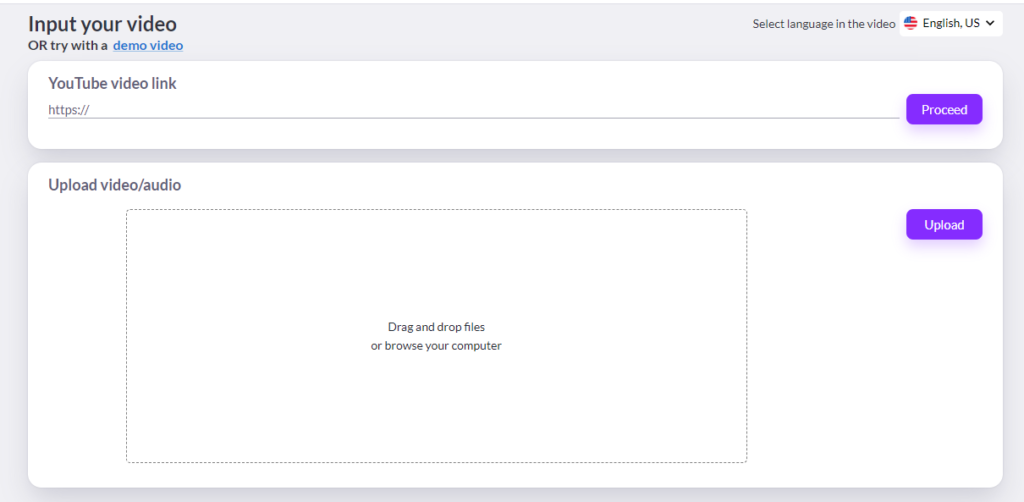
There are various features you can use to edit videos using text without having to learn any complex procedure.
Just with one click, you can remove all the filler words from the video. Remember, it is not just removing the words from the transcription, but also deletes the parts of the video using the words.
Here, there is another option to remove the silences in the video. You can choose the duration of silence to be removed. So it will remove the portions of the video where there is silence for more than the selected duration of silence. Similarly, you can delete an entire sentence which you don’t want to appear in the video. And that part of the video will get deleted.
You can also search for certain words and replace them with a different word. Once you have edited the transcription, you can click on customize video. This will open the storyboard and from here you can replace visuals and change the text styles as seen earlier. Once you are done editing your video, you can download the video or you can send it to your Hootsuite account for publishing to social media.
Highlights Video
In the Edit videos using text feature, you can also create a highlight video from a long video. This could be pretty useful for creating a promo or a shorts video.
Just click on the Auto highlight option and it will ask for the video duration. You can select the desired video length and the AI automatically selects the relevant text to create the highlights video. You can also manually select the text which you would like to see in the highlights video.
Similarly, you can also remove the parts which you don’t want. Once you are done completing the script for the highlights video, you can either click on customize video, or you may download the video if you don’t have to customize anything.
Pricing and Plans
Pictory AI offers a free trial plan with limited features. You can try it without adding a credit card. The free trial plan allows you to create 3 video projects, each up to 10 minutes long. For a limited time, Pictory had offered the tool as a onetime payment deal. This lifetime deal is not available anymore.
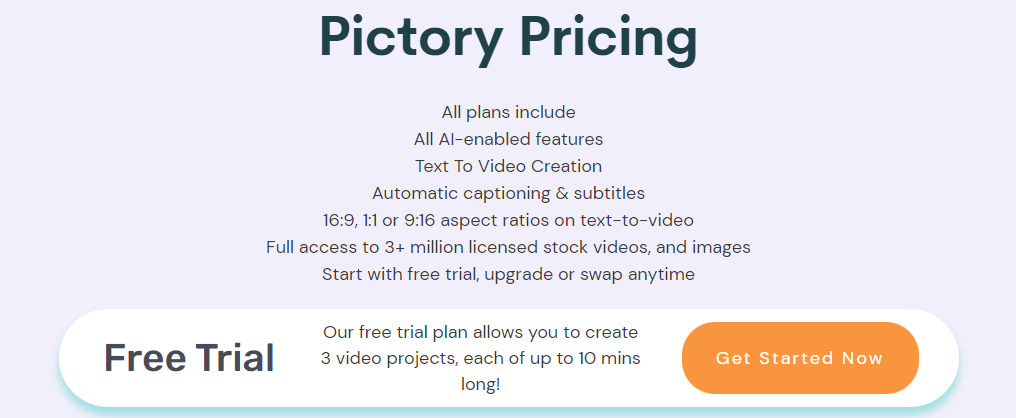
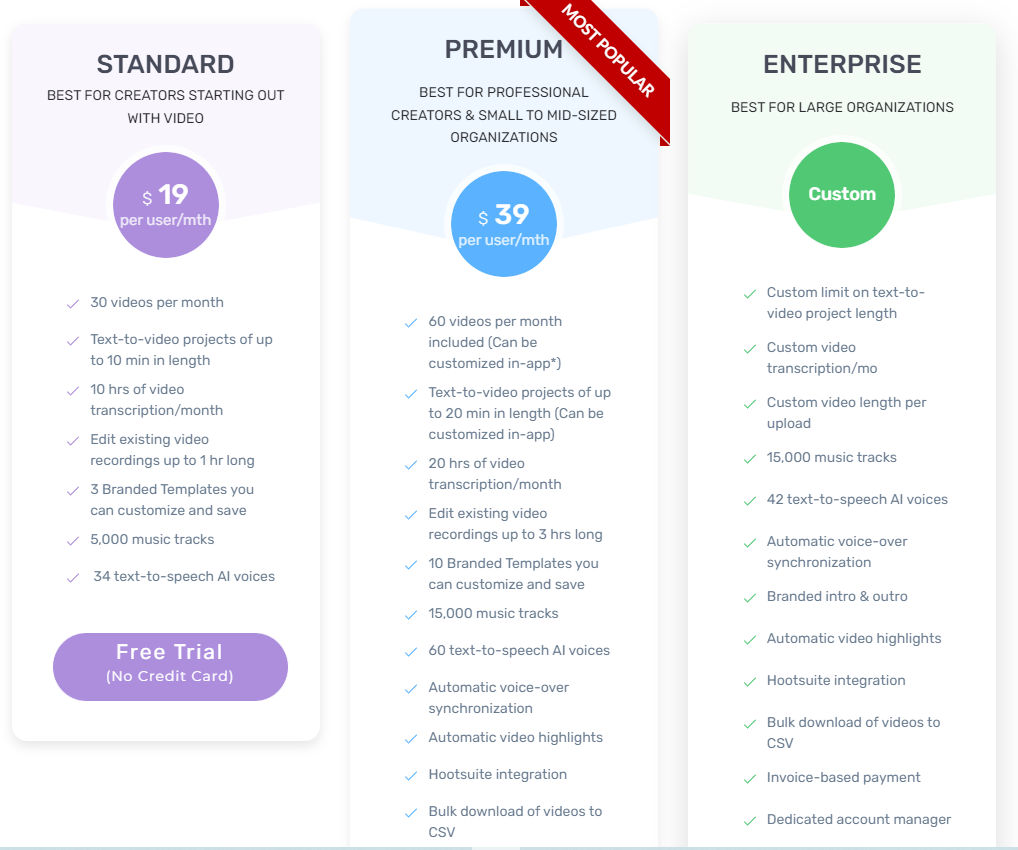
The Standard plan is $19/month/user if paid annually or $23/month/user if paid monthly.
The Premium plan is $39/month/user if paid annually or $47/month/user if paid monthly.
Pictory Review: Pros and Cons
Pictory Pros
- Easy to use even for a beginner
- Feature-packed with the ability to edit videos from text.
- Free trial available.
- It is Cloud-based, so you can use it from any computer from anywhere.
- A very good and near accurate transcription feature.
- Accurate and reliable the image/video recognition
- Keeps adding new features
Pictory Cons
- Free trial and Standard Plan’s features may not be enough, even for beginners.
- Most AI voices don’t always sound realistic.
- Supports only English language.
Common Questions About Pictory
Pictory Alternatives
Invideo
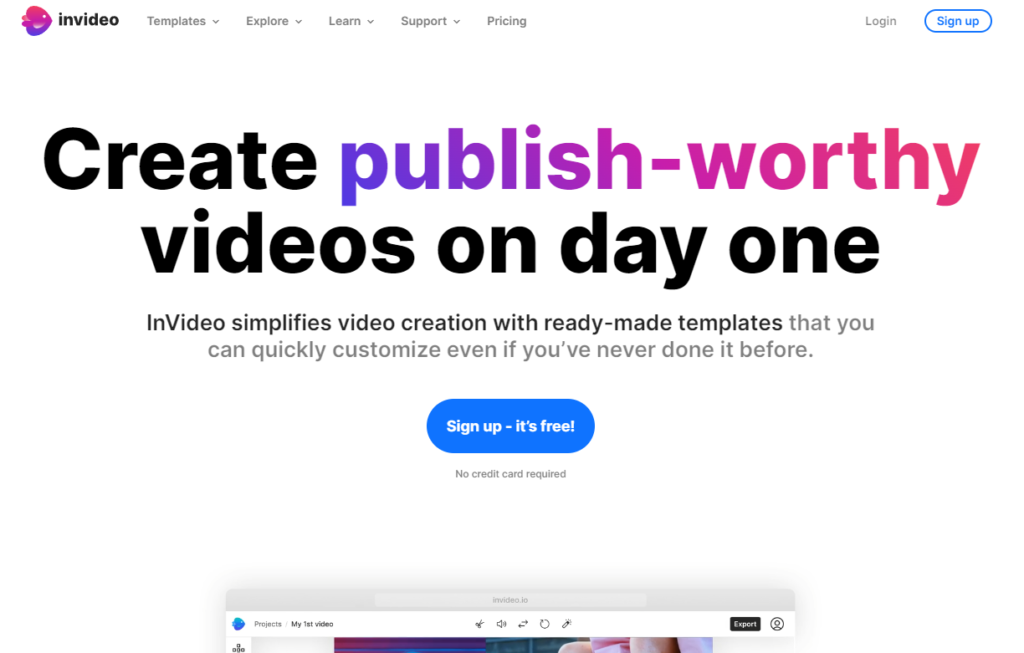
Invideo is an online video creator which has 5000+ professionally created templates for various use cases. With Invideo, you can create videos using the templates or from blank using simple drag-drop-replace actions. It also has a library of millions of stock videos and images which can be used in the video projects.
Fliki AI
Fliki AI is another alternative to Pictory which can convert your text from various sources to a complete video with voice overs.
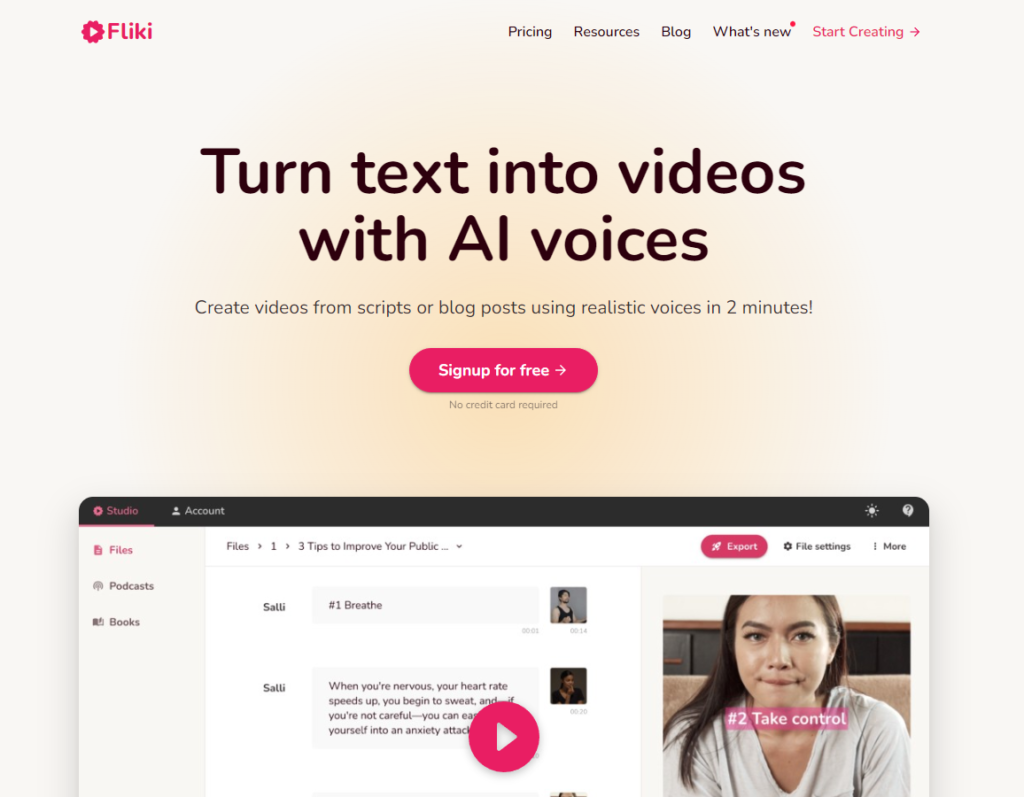
Fliki AI offers the following text to video generation features:
- Fliki can convert an idea to a video.
- Convert a blog article to video.
- Convert a Tweet to Video
- And Convert a PPT to video
Conclusion
Pictory AI offers a user-friendly interface, and you don’t need to be a video editing expert to use them. With Pictory AI’s extensive library of visuals, images, and audio, you can create stunning videos in minutes. Pictory AI’s features, pricing plans, and easy-to-use interface make it a go-to tool for content creators, marketers, and businesses.