YouTube is the second largest search engine in the world, and a great way to get your video content in front of a huge audience. However, with millions of videos being uploaded every day, it can be tough to get your videos to rank well and get the views you need.
What are the essential YouTube ranking factors?
To optimize your videos for YouTube search, you’ll need to do the following:
- Research the keywords that your target audience is using to find videos like yours.
- Use those keywords in your video’s title, description, and tags.
- Make sure your video has a good thumbnail that will grab people’s attention.
- Use end screens and annotations to promote your other videos and channel.
- Make sure your video is well-produced and provides value to your audience.
A good video ranking software should have features such as:
- Keyword research: This feature allows you to find the best keywords for your videos by analyzing the tags of other videos that are ranking for the same keywords.
- Video optimization: This feature allows you to optimize your videos for search by providing suggestions for keywords to use in your title, description, and tags.
- Video analytics: This feature provides you with detailed information on how your videos are performing in terms of views, engagement, and other metrics.
- Video promotion: This feature allows you to promote your videos on social media and other platforms to drive more traffic to your channel.
- Competitor analysis: This feature allows you to see how your videos are performing compared to your competition and make adjustments accordingly.
Here are 5 of the best tools you can use to help rank your videos in YouTube:
1. TubeBuddy:

This is a browser extension that adds a ton of useful features to your YouTube account, including keyword research tools, a video optimization checklist, and the ability to bulk edit video titles, tags, and descriptions.
Pricing: The browser extension is free to install. Their paid plans start with $3.50/month.
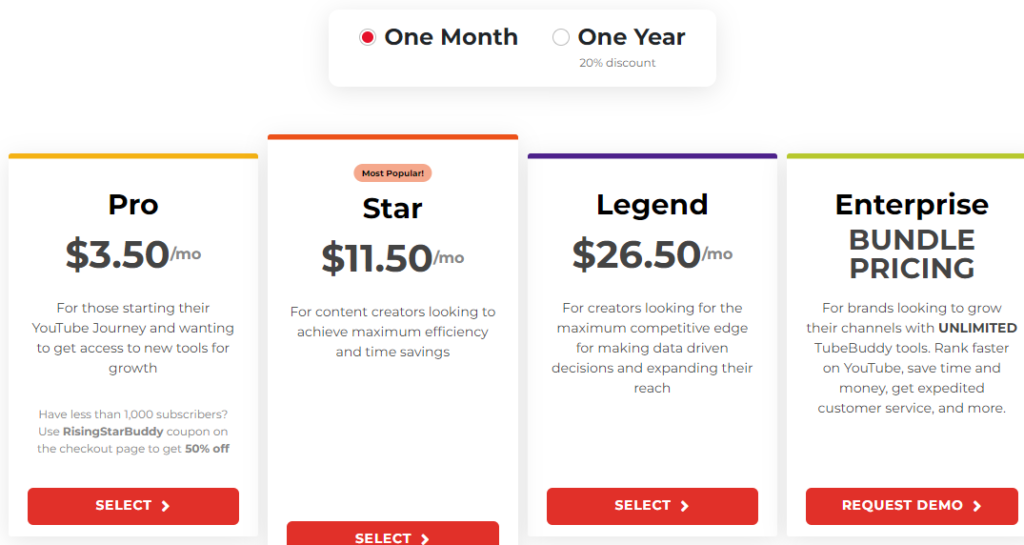
2. VidIQ:
Another browser extension that provides similar features to TubeBuddy, but with a focus on video SEO and competitor analysis. With VidIQ, you can see how your videos are performing in relation to your competitors, and use that data to make informed decisions about how to optimize your own videos.
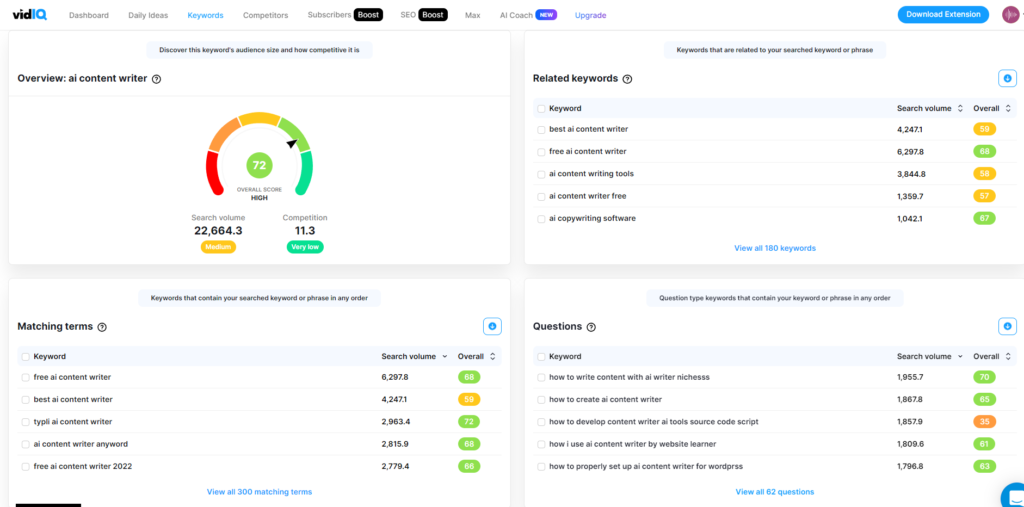
Pricing: The browser extension is free to install and they have a free basic plan with limited features. Their paid plans start with $7.50/month.
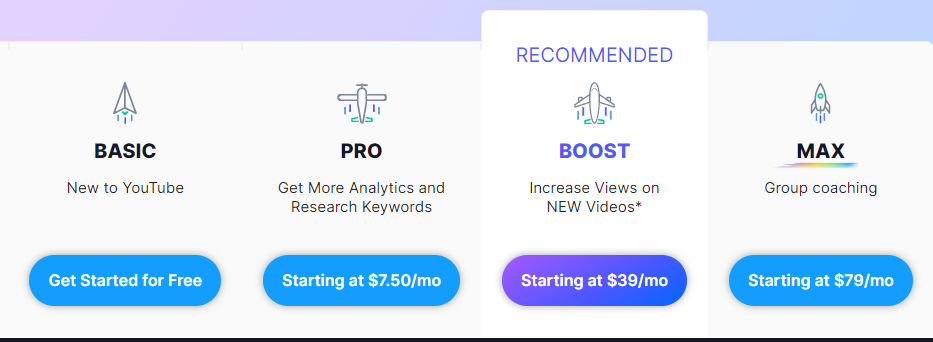
3. Vidley (Blaster suite):
This is a web-based online tool that helps content creators optimize their videos for YouTube’s search algorithm by analyzing the key factors that YouTube uses to rank videos.
This tool has a very good keyword research feature that lists the suggested keywords and the number of YouTube competitors for a keyword and monthly search volume.
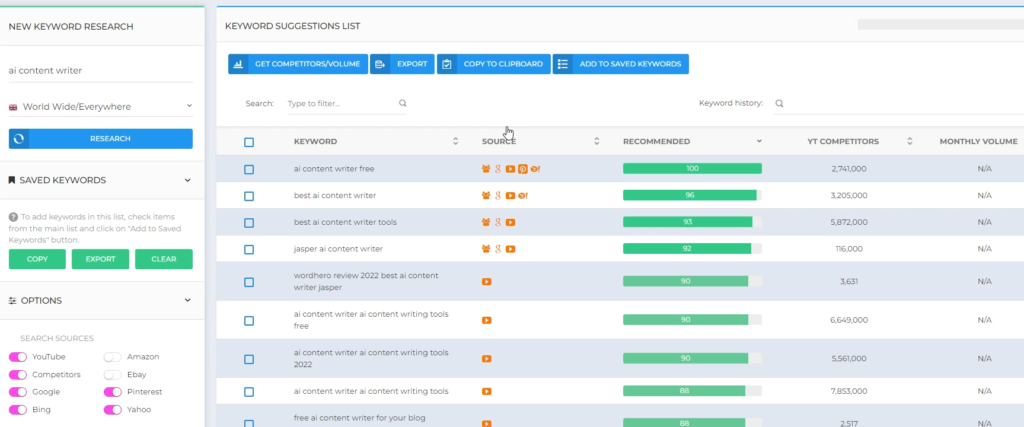
It provides users with a detailed analysis of their videos, including information on the title, tags, description, and other elements that can affect the visibility of their videos.
Additionally, it provides tips and suggestions on how to improve these elements to help increase the visibility of your videos.
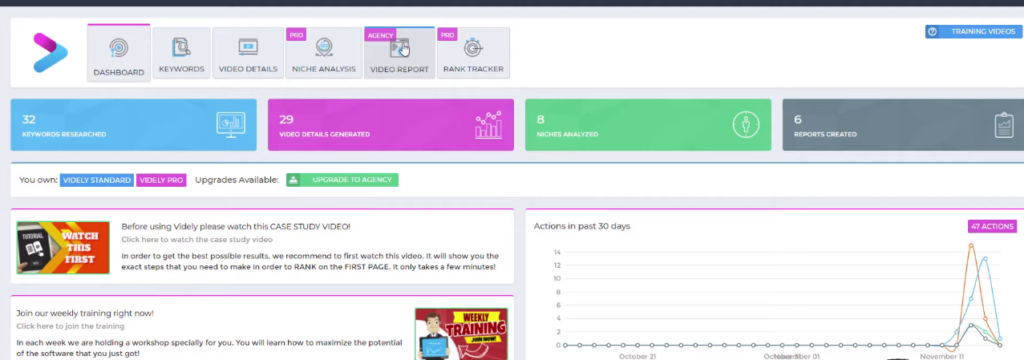
Pricing: No trial plans available. Currently, they have a lifetime deal with 30 days money back guarantee.
4. Tuberank Jeet 4:
Tuberank Jeet is a Windows only software. This is another video optimization tool that helps content creators identify the key elements that YouTube uses to rank videos. It provides users with an in-depth analysis of their videos and a detailed report on how to improve their titles, tags, and descriptions. Additionally, it allows users to see the ranking difficulty of a video for a particular keyword. This software doesn’t have a keyword research tool.
This software allows the users to easily see and copy the relevant tags and hashtags from top 10 ranked videos.
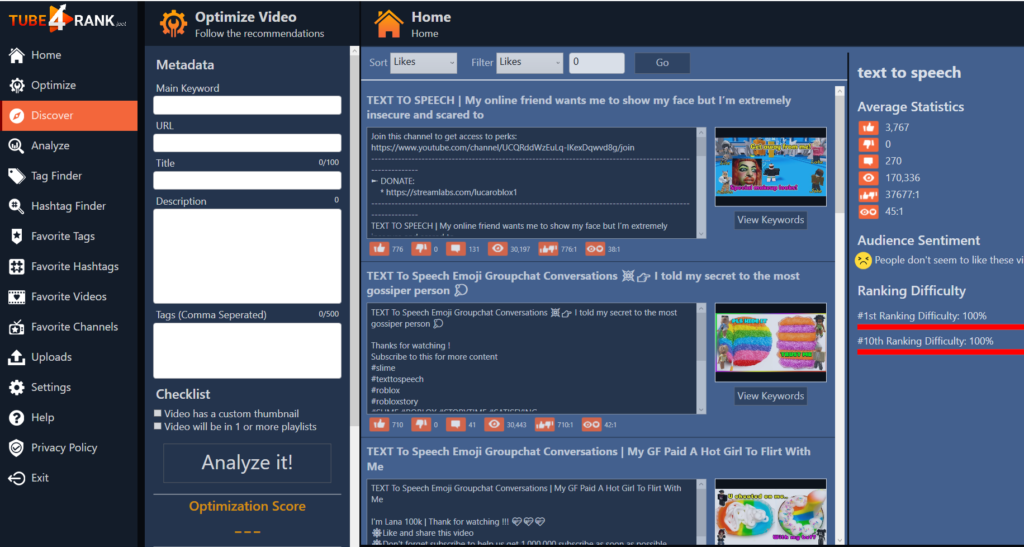
Pricing: No trial plans available. Currently, they have a lifetime deal with 60 days money-back guarantee through AppSumo.
5. Morning fame
This video optimization tool is a web-based online tool and is designed to help users discover new keywords that they can use to help improve their visibility on YouTube. It allows users to find popular keywords that they can include in their video titles, tags, and descriptions, which can help them rank higher in YouTube’s search results. This can be useful for those who are trying to get their videos seen by a larger audience, as well as for those who are looking for new ideas for creating content.
This tool analyses a given keyword against competition and the size of your YouTube channel and gives recommendations for a keyword based on parameters such as No. of subscribers, Views, Likes and comments and Relevance.
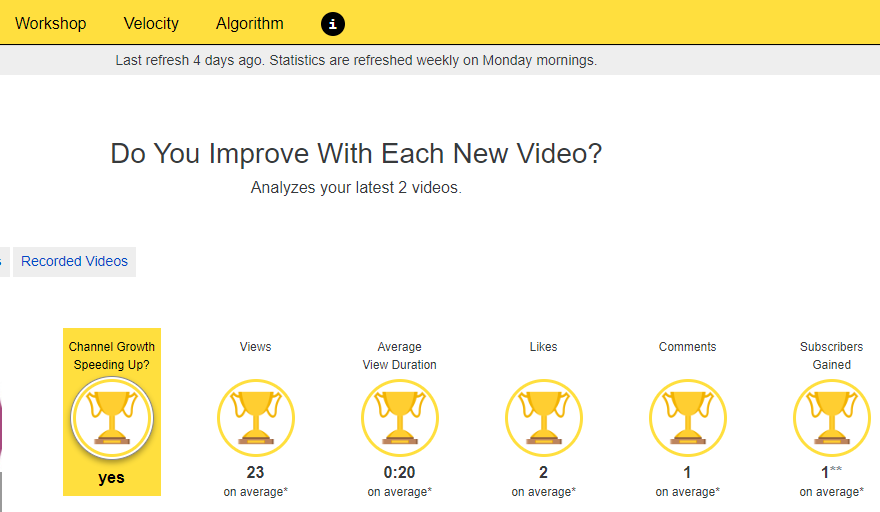
Pricing: You get a free trial of their basic plan for 1 month. The basic plan starts from $4.90/month.
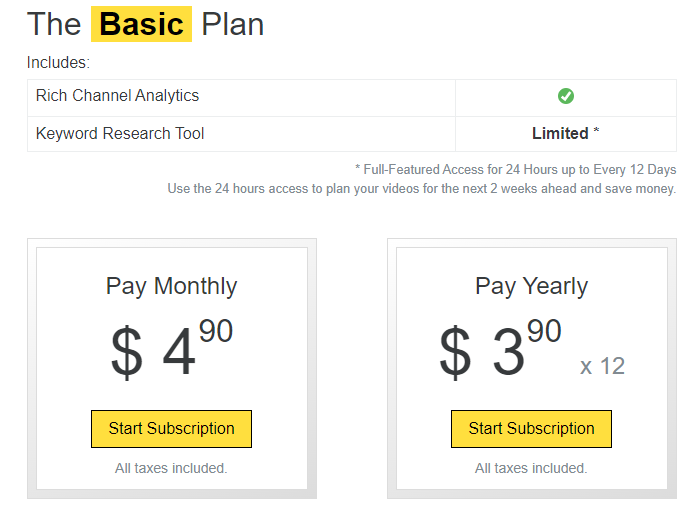
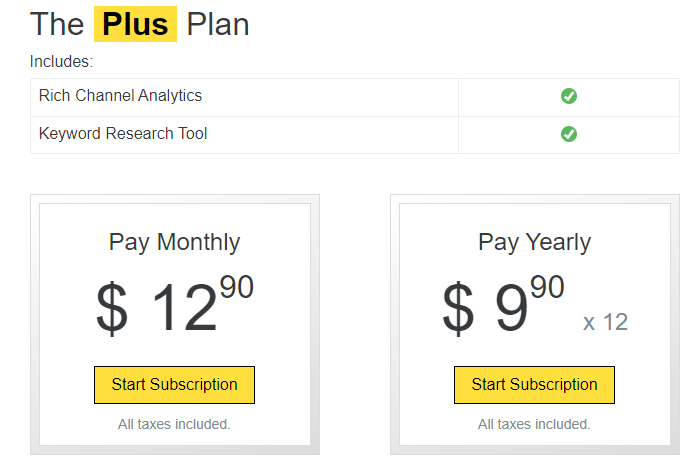
Overall, these tools can be significant assets for creators and businesses looking to optimize their videos for YouTube and gain visibility. But it’s important to remember that these tools are just facilitators, you still need to produce quality and engaging content, while keeping in mind your audience and the current trends in order to be successful on the platform.