Text to speech is a technology that converts text into synthesized speech. It’s used in many fields, like education, medical treatment, and socializing.
Text to speech is also used by individuals with disabilities who have difficulty reading or writing. For example, individuals suffering from multiple sclerosis may use text to speech software as their primary means of communicating with others because it allows them to speak instead of type on a keyboard. There are several free web based tools available which allow you to convert your text into audio files so that they can be played back later. This technology can also be used to create voice overs for YouTube videos.
Today we will learn about some of the best text-to-speech software which are available for free. They are available for free to use and you don’t need to be an expert to use them. Let’s look at these tools.
1. Murf.AI

Murf.AI is by far the most realistic AI voice generator. Though it’s not completely free, it does have a limited usage FREE plan as shown below. It has 120+ voices to choose from. It has other useful features as well in paid version like voice changer, audio transcription, etc. You may also add media files.
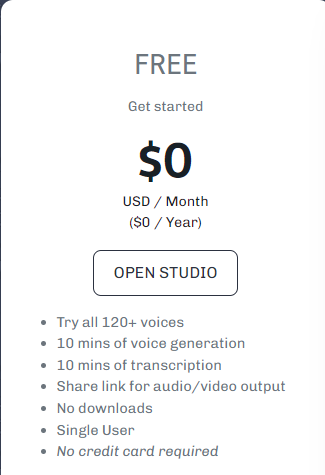
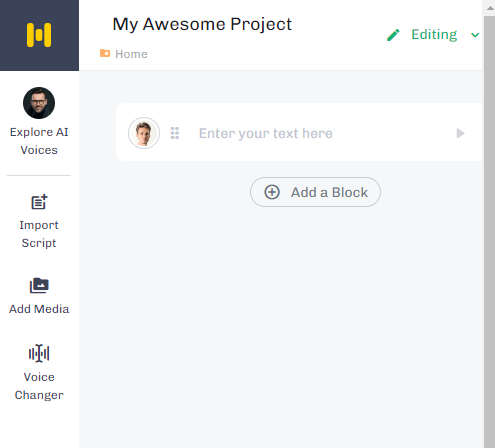
Supported languages
Murf.ai supports 21 languages at present –
American English, British English, German, French, Italian, Spanish, Russian, Portuguese, Arabic, Hindi, Tamil, Chinese, Japanese, Korean, Dutch, Danish, Finnish, Norwegian, Romanian, Turkish, Indonesian
Pros
- Humanlike text to voice speech generator.
- You can speak your text in over 21 languages.
- Voice changer and audio transcription features.
Cons
- Download option available for paid plans only. You may record the voice using a voice recorder.
- Voiceover recording option is not available as of now.
2. Natural Reader
Natural Reader is a downloadable free text to speech software. It can used online or as a desktop application. This tool can read Web pages, PDFs, Word documents, and other text files. It can also convert any written text into audio files such as MP3 or WAV for your CD or IPOD.
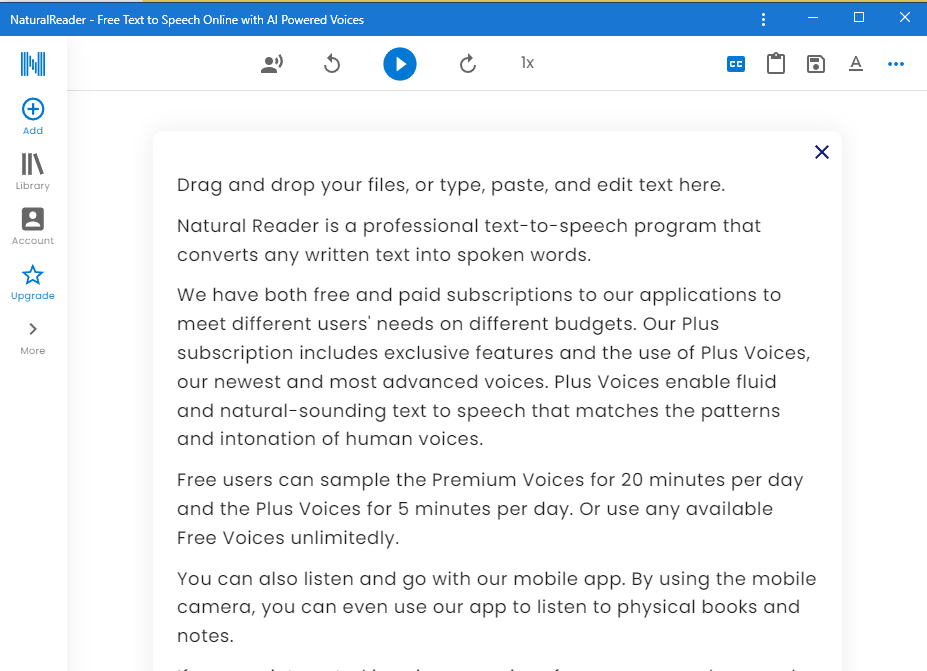
Supported languages
Natural Reader is a text-to-speech tool for natural sounding voices. This tool can read documents, pdf, and webpages out loud for you. You can also convert eBooks to speech MP3 files. It supports many different languages including:
-American English
-British English
-Australian English
-Canadian English
-Dutch
-French
-German
-Indian English
-Irish English
-Italian
Spanish (US)
Pros
Some pros of using Natural Reader are that it is free to use, it is available on multiple platforms, and it has a wide range of voices and languages to choose from. Additionally, Natural Reader can be used for both personal and commercial purposes.
Cons
- Some of the cons of using Natural Reader include the following:
- The free version of the software is limited in terms of the features that it offers. Only American English and British English are available in free version.
- The free version does not allow to download the audio files.
- The software is not available for Mac OS X operating systems.
3. Balabolka
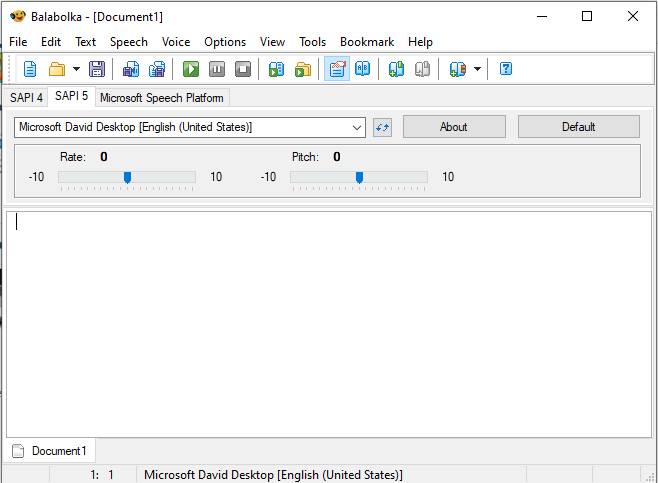
Balabolka is a one of the best Text-To-Speech app which is absolutely free to use. All computer voices installed on your system are available to Balabolka. The on-screen text can be saved as a WAV, MP3, MP4, OGG or WMA file. The program can read the clipboard content, view the text from AZW, CHM, DOC, EPUB, FB2, LIT, MOBI, ODT, PRC, PDF and RTF files. The program has to be downloaded for use. Additional voices can be downloaded if needed.
Supported languages
The languages currently supported by Balabolka are: Afrikaans, Albanian, Arabic, Armenian, Azerbaijani, Bangla, Belarusian, Bosnian, British English, Bulgarian, Burmese, Cambodian, Cantonese (Traditional), Catalan, Croatian, Czech, Danish, Dari Persian, Dutch; Flemish; Netherlandic), Esperanto, Estonian ,Finnish , French; Canadian French; Corsican French , Georgian , German , Greek , Gujarati , Hausa Ivory Coast), Hebrew (Modern), Hindi (Devanagari script), Hindi (Transliterated), Hungarian ,Icelandic lndo-Pakistani Roman Urdu), Indonesian (Manggarai script), Italian Japanese (Hiragana and Katakana scripts) Kannada Kazakh Khmer Kirghiz Korean Kurdish Laotian Latin Latvian Lithuanian Macedonian Malayalam Mandarin Chinese Marathi Mongolian Nepali Norwegian Oshiwambo Papiamento Polish Portuguese Pashto Romanian Russian Sami Serbian Sinhalese Slovak Slovene Somali Sorbian Spanish Swahili Swedish Tamil Tatar Thai Tibetan Turkish Ukrainian Uzbek Vietnamese Welsh Zulu.
Pros
– Balabolka offers a wide variety of output file formats, so you can convert your text to speech in MP3, WAV, OGG or other formats.
– You also have a lot of control over how the program converts your text. For example, you can adjust the reading speed, pitch, and volume of the speech.
– Text to speech with download option
– The program can even save your settings so that you don’t have to keep adjusting them every time you use it.
Cons
Some of the cons of using Balabolka include:
- The interface is a bit dated and could be more user-friendly
- There are some compatibility issues with certain document types
- Available for Windows only.
4. ttsmp3
ttsmp3 is an text into professional speech for free. It uses AWA Polly to synthesize natural-sounding human speech. Perfect for e-learning, presentations, YouTube videos and increasing the accessibility of your website. The voices pronounce texts in their own language using a specific accent. Plus, these texts can be downloaded as MP3. In some languages, multiple speakers are available.
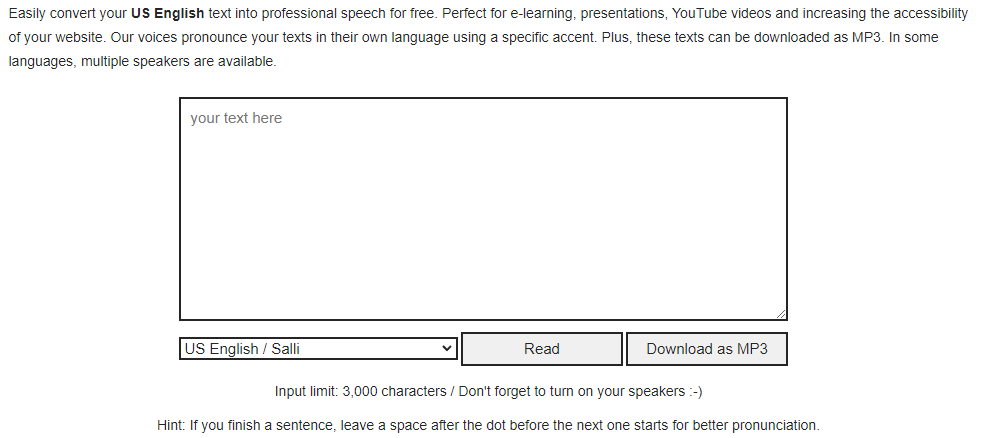
Supported languages
Arabic, Australian English, Brazilian Portuguese, British English, Canadian French, Castilian Spanish, Chinese Mandarin, Danish, Dutch, French, German, Icelandic, Indian English, Italian, Japanese, Korean, Mexican Spanish, Norwegian, Polish, Portuguese, Romanian, Russian, Swedish, Turkish, US English,
US Spanish, Welsh, Welsh English.
Pros
- You can adjust the reading speed, pitch, and volume of the speech.
- You can also choose to have words spelled out as they’re spoken, which can be helpful if you’re trying to learn how to pronounce words.
- The program can even save your settings so that you don’t have to keep adjusting them every time you use it.
Cons
- Daily limit of 3000 characters or 375 words.
- Limited voices only there for the available languages.
- Audio files can be downloaded in mp3 format only.
5. freetts
freetts converts text to natural-sounding speech online for free and the audio can be downloaded as mp3.
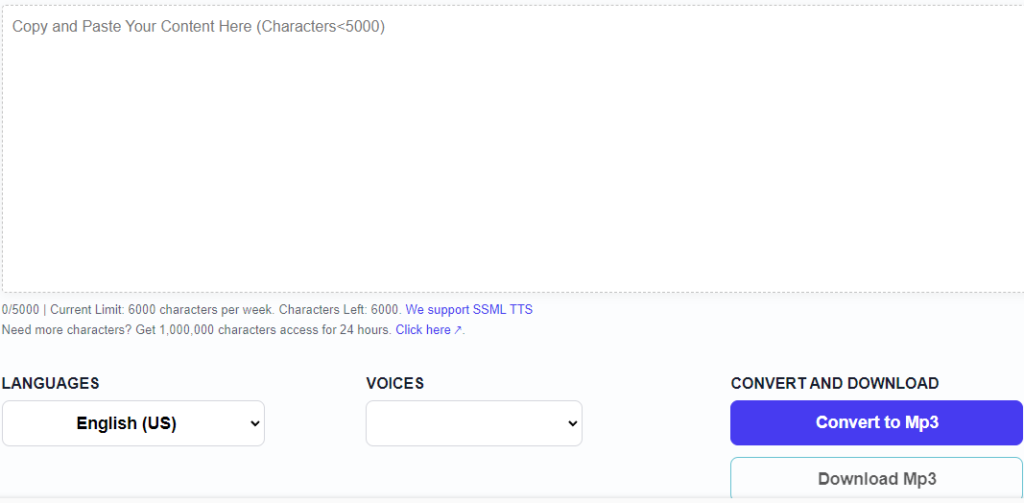
Supported languages
Danish (Denmark), Polish (Poland), Arabic, Czech (Czech Republic), English (Australia), English (India), English (UK), English (US), French (France)
French (Canada), Dutch (Netherlands), Filipino (Philippines), Finnish (Finland), Greek (Greece), Hindi (India), Hungarian (Hungary)
Indonesian (Indonesia), Italian (Italy), Spanish (Spain), Russian(Russia), Japanese(Japan), Korean (Korean), German (Germany)
Norwegian (Norway), Portuguese (Portugal), Portuguese (Brazil), Slovak (Slovakia), Turkish (Turkey), Ukrainian (Ukraine), Vietnamese

Pros
- Simple to use interface. No sign-up needed.
Cons
- Weekly limit of 6000 characters.
6. fromtexttospeech
fromtexttospeech is a free online TTS service with very simple to use interface.
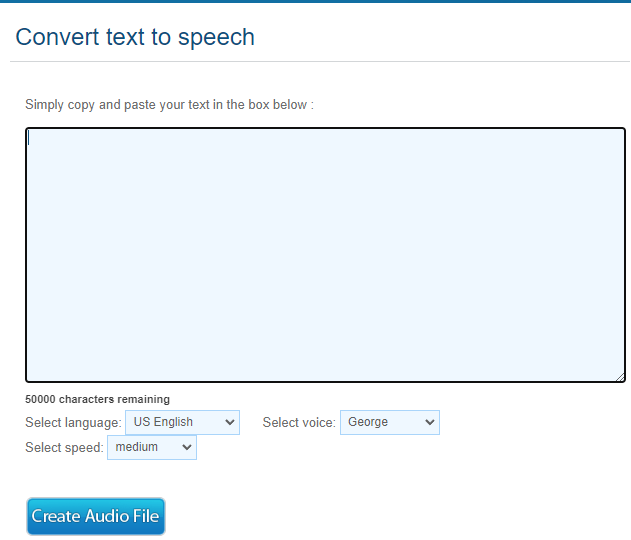
Supported languages
US English, British English, French, Spanish, German, Italian, Portuguese, Russian
Pros
- Easy to use interface. No login needed.
Cons
- Only few languages supported.
7. ReadAloud
ReadAloud is a free text to speech tool that can be used as browser extension Google Chrome, Firefox and Edge. It is an open source project. It has a natural sounding voice and can be customised to read web pages, articles, PDFs, or eBooks. It can also be used to create MP3 files of the text being read.
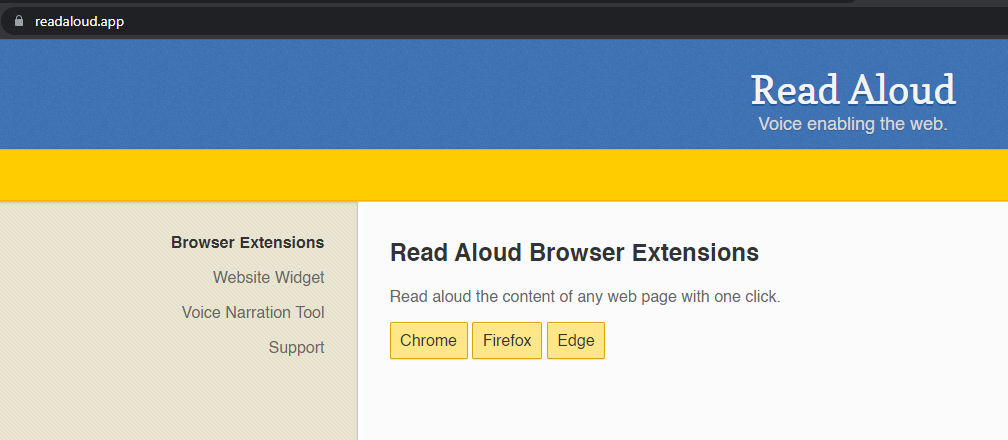
Supported languages
ReadAloud is a free text to speech tool that can be used with most web browsers. The app makes use of the speech synthesis capabilities of the operating system to convert text to speech. It has been designed to work with a wide range of languages, including English, Spanish, French, German, Portuguese, Dutch, Polish and more.
Other than browser extensions ReadAloud also offers to Embed A TTS Widget Into Your Website :
It also has a Voice Narration Tool which Converts text to speech and create voice narrations. The audio output can be downloaded.
Pros
-They can be used by people with visual impairments or dyslexia to hear text read aloud.
-They can be used by people who want to learn a new language, to help with pronunciation.
-They can be used to proofread documents, as the text is read aloud it is easier to spot errors.
-Some people find it easier to concentrate on the task at hand when the text is read aloud, as there are no distractions from reading.
Cons
ReadAloud also doesn’t work with every type of document. For example, it can’t read PDFs aloud, and it has trouble with some website designs.
8. TTSReader
TTSReader is a totally free online text to speech tool that can be used to read any kind of text aloud to you. Just enter the text you want to be read in the text box and click on the “Read” button. TTSReader will read the text aloud to you. There is no need to even sign-up for using the service.
It can also READ OUT LOUD ANY WEBPAGE, WIKIPEDIA ARTICLE, ETC.
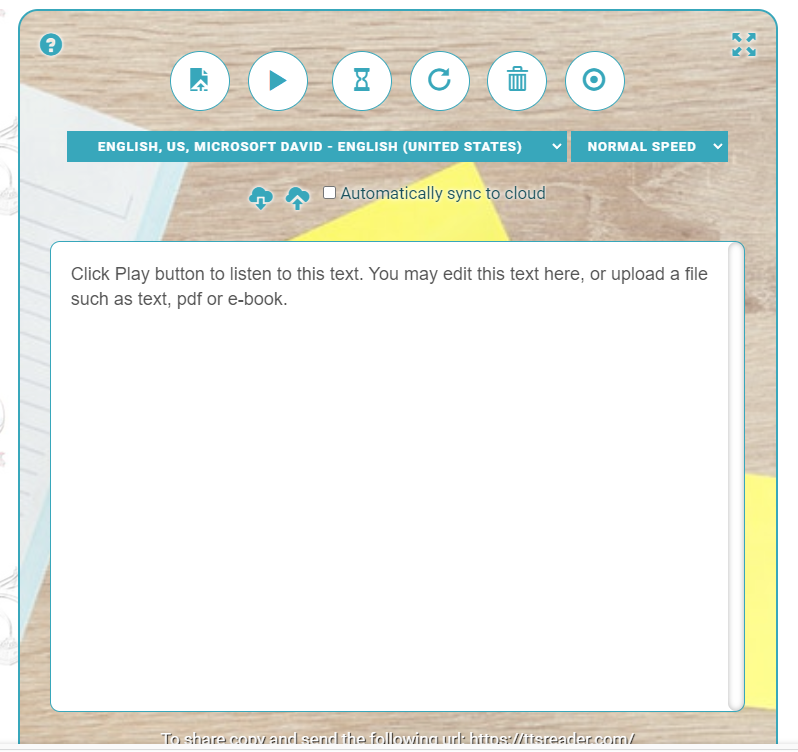
Supported languages
The following languages are supported for text to speech. To check if a certain language is supported, please go to our website and select the language from the drop-down menu. If the language is not listed in the drop-down menu, it is not supported by our text to speech tool.
-Afrikaans
-Albanian
-Amharic
-Arabic
-Armenian
-Azerbaijani
-Basque
-Belarusian
-Bengali
-Bosnian
-Bulgarian
Catalan
Chinese (Mandarin)
Pros
Some great features of this tool are that it is available for free, does not require registration, and has a simple user interface. There are many text to speech tools available online, but this one is unique in its ability to generate human-like voices. You can also adjust the speed of the narration, and choose from a variety of languages.
Cons
Despite all its pros, TTSReader has a few cons. One is that it can be difficult to understand at first how to use all its features. Another is that it doesn’t work with all browsers – it’s only compatible with Google Chrome. Finally, some people have found the text-to-speech to be robotic and difficult to listen to for long periods of time.
9. Text2Speech
Text2Speech is a free online web based tool to convert text to speech. You can use this service for free. You are allowed to use the speech files for any purpose, including commercial uses.
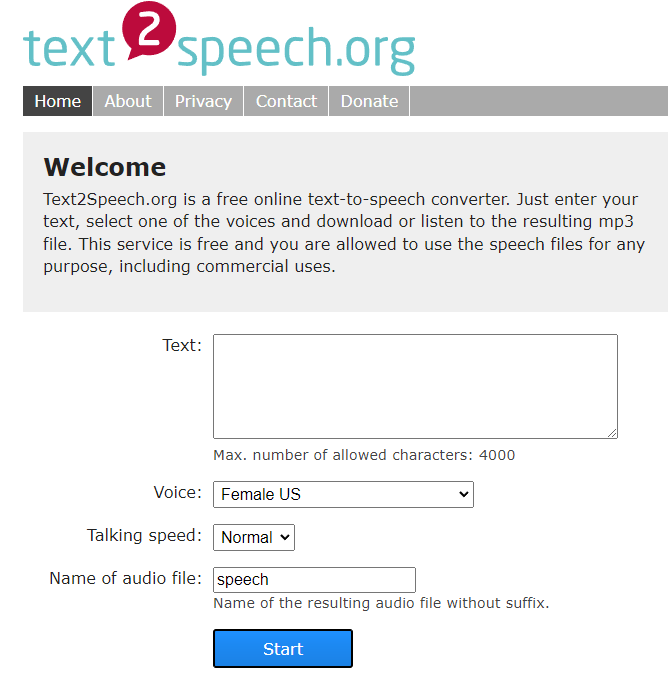
The interface is very simple and easy to use; there are no complicated settings or options like other services offer their users with their paid plans. The application has been designed so that any user can start using it within seconds after installing it on their computers or devices such as smartphones or tablets without having any prior knowledge about how things work behind the scenes!
The application features a built-in TTS engine, which is a huge advantage over other similar services that require you to download additional software in order to use their speech synthesis feature.
Pros
- The service is totally free and the downloaded audio files are allowed to be used for commercial purposes also.
- N0 sign-up needed.
Cons
- It has limited voices available.
- It supports only three languages – English, Hindi, Marathi.
10. Verbose
Verbose is a downloadable software that can read aloud or save the converted speech to mp3 files.
Verbose is easy to use and has an excellent user interface. You can customize your own voice, or use any of its pre-made voices .
Verbose can read any text on your computer out loud. It can convert text to mp3 and save to listen to later.
You can also use Verbose to read the current text on your screen out loud with the simple press of a button by setting up system-wide hot keys.
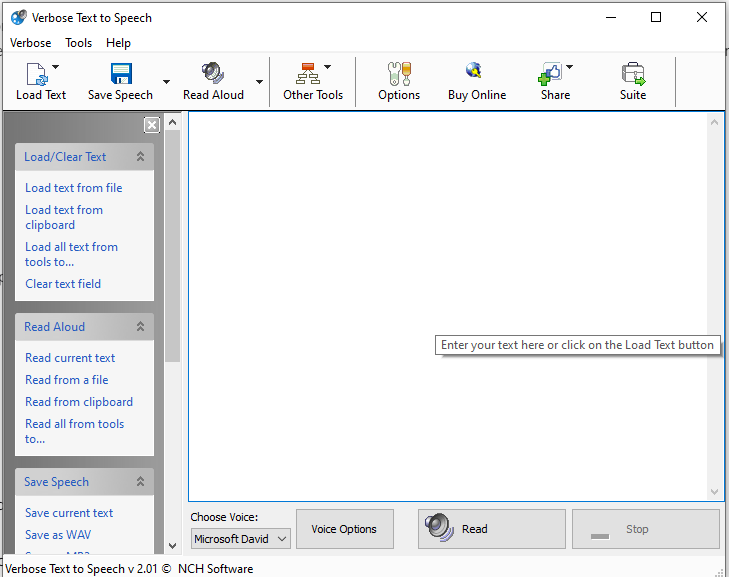
Supported languages
English
Pros
Verbose can load the text on your current screen with just a click.
Cons
- Works only on Windows.
- Only English language with three voices by default.
Conclusion
Text to speech conversion tools are very helpful in increasing the efficiency of our daily routine. It helps us to browse the internet, listen to music and read books without sitting in front of a screen. They also help us increase our productivity by finishing projects faster than ever before because we can multitask while using these tools. You can use them on any device that has internet connection like your desktop computer, laptop or tablet etc., so there won’t be any problem with your data usage either! These tools can also be used for creating voiceovers for youtube videos and other marketing videos.
